Lession 1
Let's say you need a script that returns TheSky's build number. This property is available from the Application object.
- From TheSky, go to Tools, Run JavaScript.
- Type "out = Application.build" into the script text box and press Run.
- The script output text box will show the build number (the result of the last equality statement).
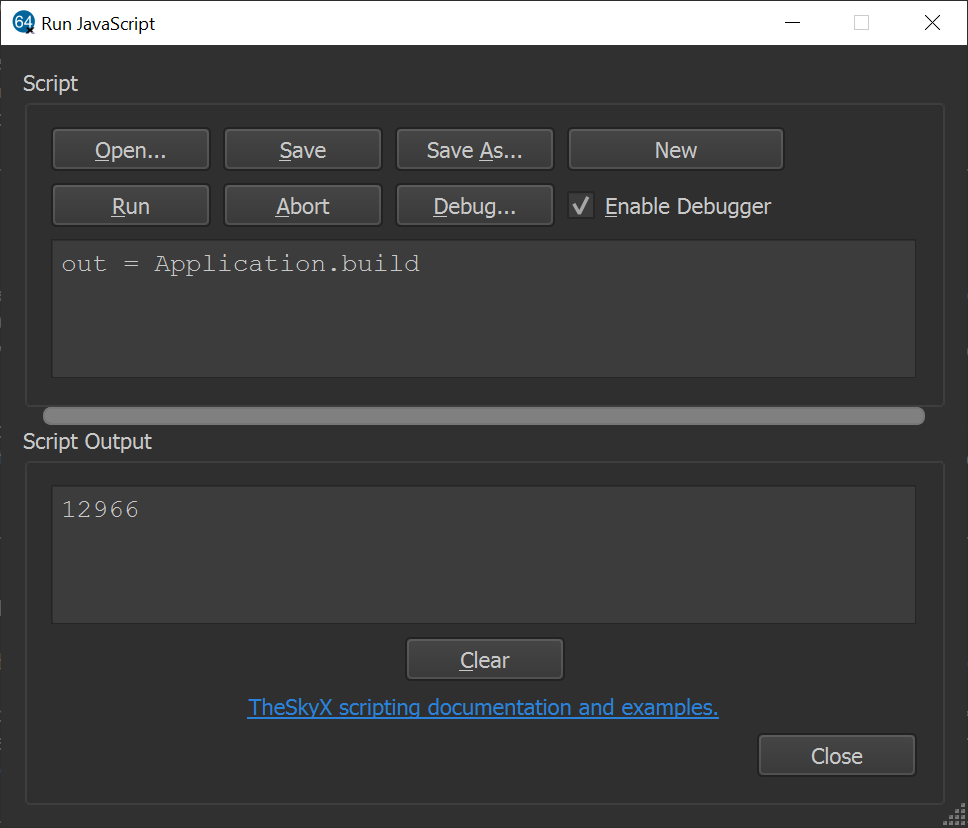
Lession 2
TheSky is shipped with a number of sample javascripts. To study and try these, from TheSky, go to Tools, Run JavaScript, click the Open button, select the desired script, then press Run.
One sample script is named MountGetRaDec.js that returns the mounts coordinates. Open and run it to have the script return the mounts coordinates. Another script allows performing an ImageLink. These script can be taylored to automate certian tasks you frequently perform. For a way to communicate a scripts output to another application, see the TextFile object and associated example. Another way is to run the script over a socket.
Lession 3
Javascripts can aslo be run over a network allowing external applications to control and or retreive information from TheSky.
Sticking with MountGetRaDec.js, it can be run over a network so that an external application can retreive the mount coordinates.
See the reference below on what is recommended to reliably run a script over a network. The concept of running a script over a network socket can be applied to most any information or operation available in TheSky scripting objects.
See also:
