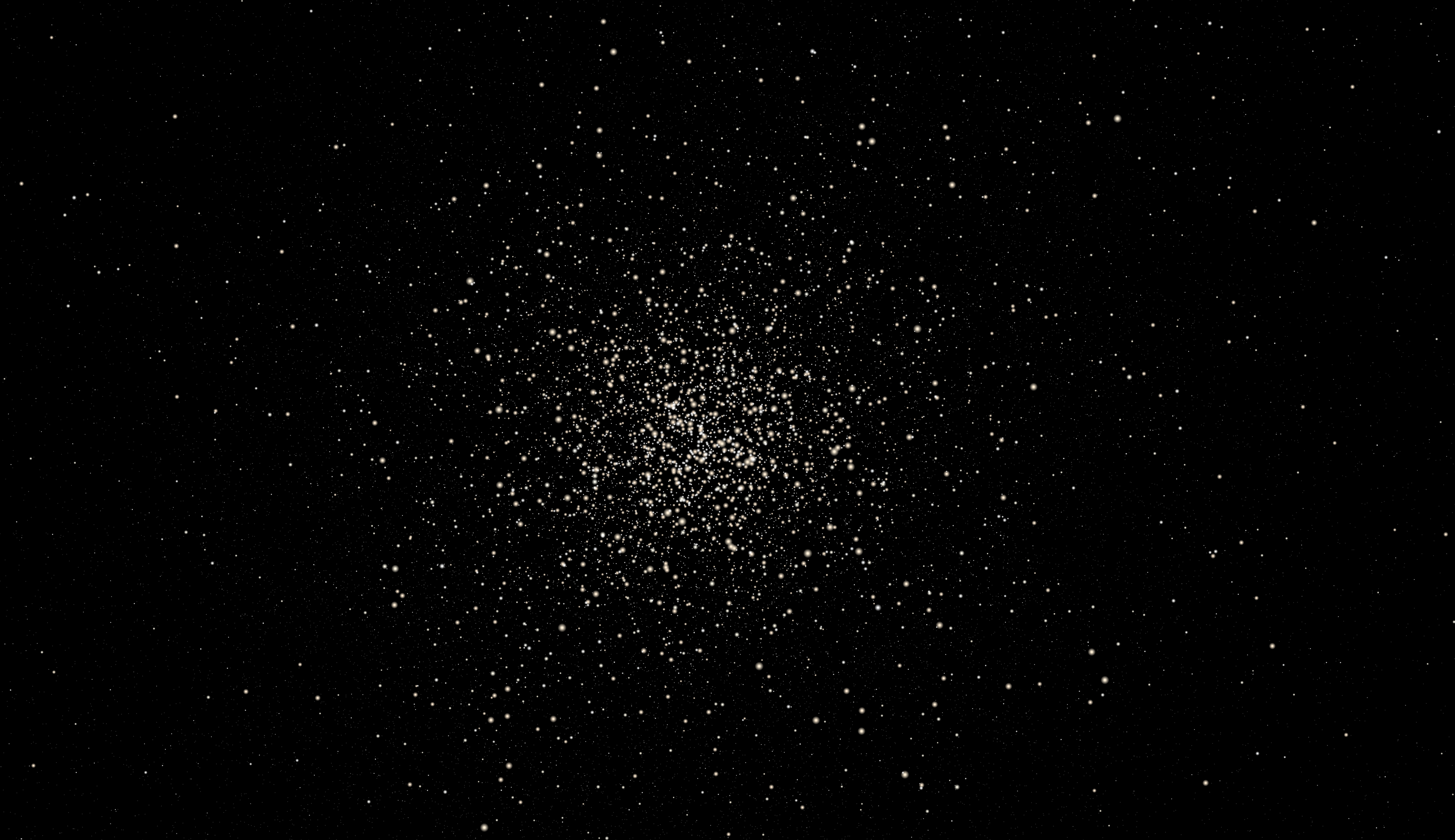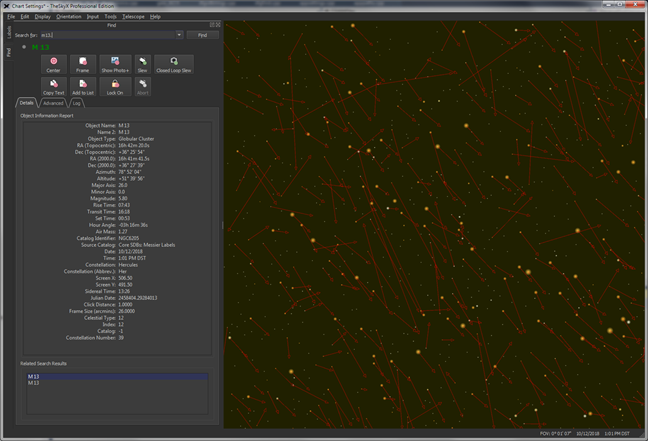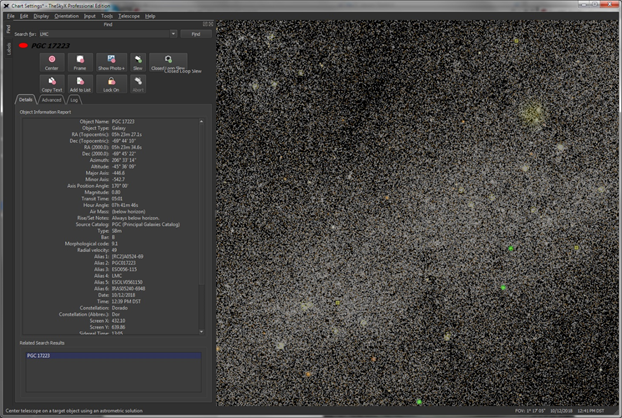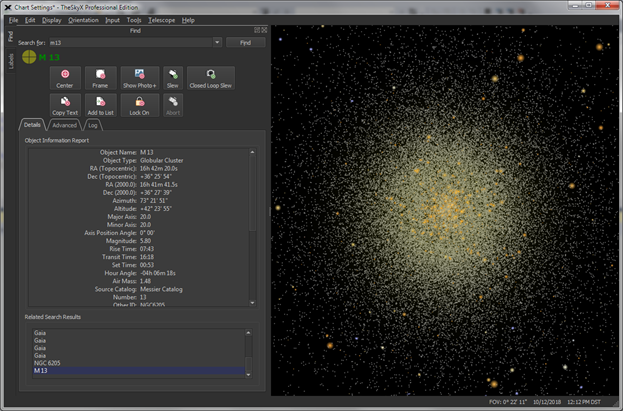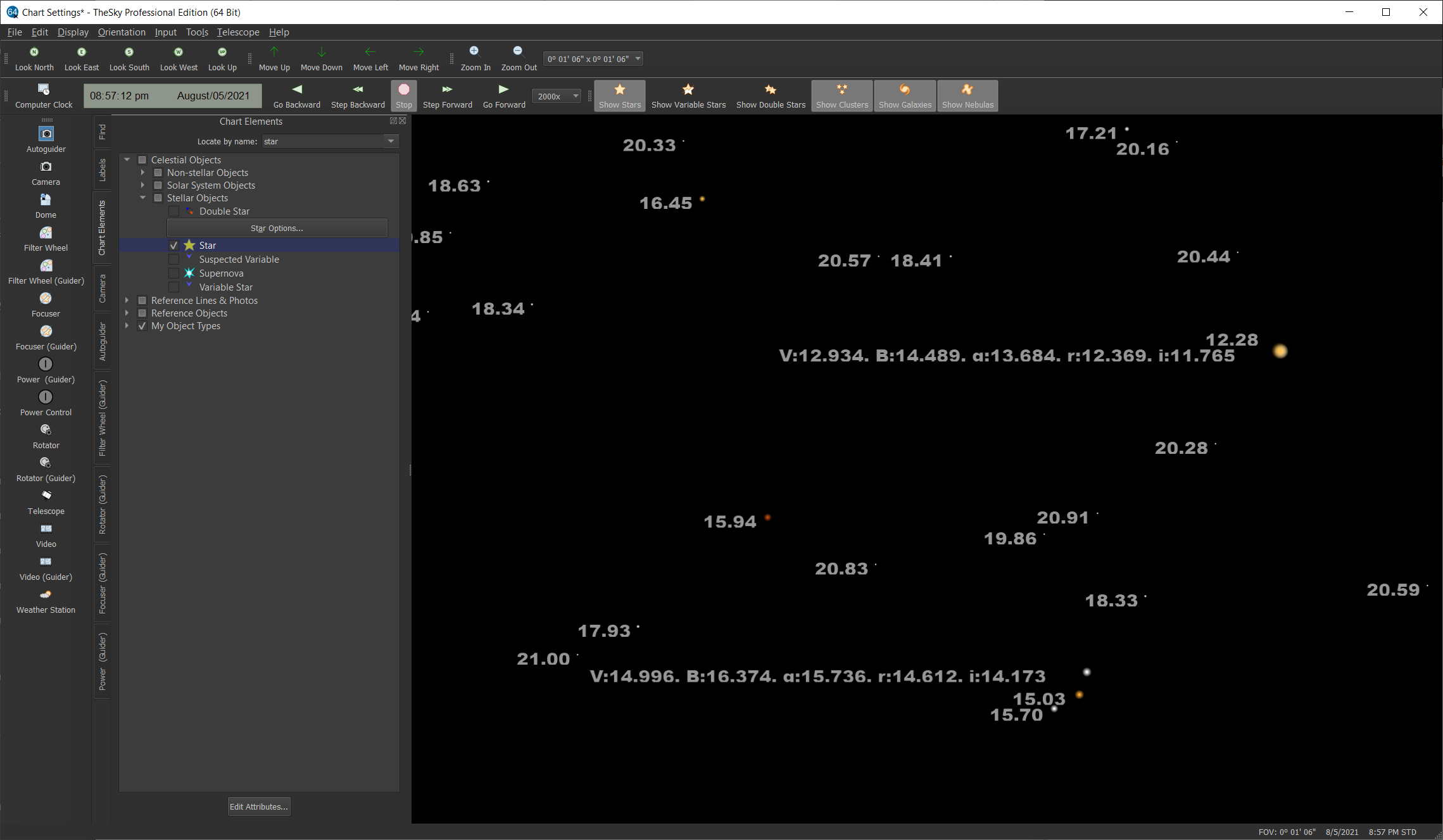TheSky with Gaia DR3
| Don’t forget to renew your software subscription so that you can have download access to the latest TheSky full installer and update! | What is Gaia DR3? Why Use Gaia Data? Minimum System Requirements Gaia FAQs How can I install the latest version of TheSky? |
What is the Gaia Data Release 3?
The European Space Agency’s Gaia satellite observation mission continues to release updates the largest and most accurate star catalog ever produced, with precision astrometric, photometric and spectroscopic measurements on more than 1.8 billion stars. The current officially release catalog data is called Gaia Data Release 3 (DR3).
TheSky Professional Edition version 10.5.0 build 13479 and later (released in November, 2022) displays Gaia star positions with milli-arcsecond accuracy, and includes G/BP/RP mean magnitudes, spectral class, stellar temperature, and proper motion…that means TheSky can show you the stars’ distance from Earth, in light years, for up to 1.8 billion stars!
Why do I need Gaia stars?
In a nutshell, the more accurate the star catalog’s positions, the more accurate the scientific measurements based on these stars will be.
Whether you’re using TheSky’s Image Link to perform an Automated Pointing Calibration and produce a TPoint Super Model that improves your telescope’s pointing and tracking, running a script that finds the astrometric position of double star companions, or studying dynamic nature of stellar proper motion for the past thousand years, you can count on the Gaia DR3 catalog to provide the best results.
Gaia DR3 Database Details
The native Gaia DR3 dataset contains over 2 terabytes of star data. The entire Gaia dataset can be downloaded from the Gaia archive page. When the complete dataset is present, TheSky Professional Edition’s Sky Chart can access and show every star from the Gaia catalog and the accompanying “metadata.”
If you do not need the entire dataset, TheSky Professional Edition offers two different Gaia star catalog subsets that should suit the needs of even the most ardent astronomer.
- Large Gaia DR3 Subset: The large Gaia subset contains RA, Dec, magnitude, spectral class and proper motion on 1.806 billion stars and is distributed on the Databases module.
- Small Gaia DR3 Subset: The small Gaia subset contains about 100 million stars that are equally distributed across the celestial sphere and is ideal for determining the astrometric solution (or “plate solve”) for photos as small as about 3 arc minutes across. The small Gaia DR3 subset is included with the TheSky’s full installers, and can be downloaded separately as described in the FAQs below.
Table 1: Gaia DR3 Subset Databases
| Catalog Name | Number of Stars | Limiting Magnitude | Size (GB) |
| Large Gaia Subset (Databases module required) | 1.806 billion | ~19 | 115 |
| Small Gaia Subset | ~100 million | n/a* | 5.8 |
*Not applicable. TheSky’s Small Gaia Subset database was created to have a relatively equal distribution of stars across the entire celestial sphere. This ensures that astrometric solutions can be found in photos acquired using a broad range of optical systems, and taken anywhere in the sky. While there are some 18 magnitude stars in certain regions, it is not complete to a specific star magnitude.
Gaia DR3 Support Minimum System Requirements
- TheSkyX version 10.5.0 build 13479 and later is required to display Gaia DR3 data. Choose the About TheSky command (Help menu on Windows/Linux, TheSkyX menu on macOS) to make sure you have a compatible version installed. If not, click Help > Check for Updates and install the latest daily build.
- The Databases module SSD Version 3 and later includes the small and large Gaia DR3 subset databases.
- The small Gaia DR3 subset can be downloaded here (log in required).
FAQs
Q. How can I install the small Gaia DR3 star catalog?
A. To install the Gaia DR3 star catalog, use one of the following two methods:
Method 1: Download the Latest Daily Build and the small Gaia DR3 Subset Separately
- Click My account > My downloads, and download the latest TheSky Daily Build Installer for your operating system.
- Download the Gaia DR3 Small Subset and follow the Installing the Gaia DR3 Subset instructions on that page.
Method 2: Download and Install the Latest TheSky Pro Full Installer with Gaia DR3
Typically one might use this option if you have an older version of TheSky installed that does not support Gaia DR3. Log in to www.bisque.com and renew your subscription. After renewing your subscription, you’ll have access to the latest full installer (and the latest updates):
- Click My account > My downloads, and download the latest TheSky Full Installer for your operating system.
- Run the full installer.
Q. How do I configure TheSky to use the Gaia DR3 data?
- Determine the folder where TheSky was originally installed on your computer.
- macOS: From Finder, click Go > Applications to open the Applications folder.
- Linux: TheSky AMD64 is installed to a folder named TheSky on the Desktop.
- Windows: By default, TheSky is installed to the computer’s C:\Program Files (x86)\Software Bisque\TheSkyX Professional Edition folder. If TheSky was installed to a different folder, use Windows File Explorer to search for the file named “TheSkyX.exe” and note the name of the folder where this file resides.
- Before installing the later version of TheSky, backup TheSky’s settings first as described in this article.
- Click My account > My downloads, and download the latest TheSky Full Installer for your operating system. The latest full installer includes the small Gaia DR3 subset (6 GB).
- Run the latest full installer.
- macOS: Drag and drop TheSky to the Applications folder.
- Linux: When prompted, select TheSky folder on the computer’s Desktop for the destination.
- Windows: When prompted, select the same installation folder as the existing version of TheSky (as determined in Step 1 above). Your existing TheSky settings will be preserved.
Please see TheSky User Guide for additional details.
Q. Does TheSky support the Gaia Data Release 3 (DR3)?
A. Yes. TheSky Professional Edition version 10.5.0 build 13479 and later (released in November, 2022) supports Gaia DR3.
Q. What should I do with the Gaia DR2 subset files?
A. The Gaia DR3 subset database supersedes the the Gaia DR2 subset. Once Gaia DR3 is installed, you can safely delete the Gaia DR2 database file (named GAIA Subset.plot in TheSky’s Resources/Professional/Core Databases/Gaia folder).
Q. How do I obtain the large Gaia DR3 subset?
A. The large Gaia DR3 subset is only available in the Databases module SSD Version 3 and later, primarily because of its sheer size.