› Forums › Knowledge Base › Knowledge Base Articles › SBKB 1254 – THESKY PRO WINDOWS INSTALLER DISPLAYS ‘SETUP NEEDS THE NEXT DISK’
- This topic has 1 voice and 0 replies.
Tagged: installation, missing files;, Setup
Viewing 1 post (of 1 total)
-
Author
-
February 3, 2023 at 11:27 am #357736
Daniel R. BisqueKeymasterSoftware Bisque Knowledge Base Article – 1254
THESKY PROFESSIONAL FOR WINDOWS INSTALLER DISPLAYS ‘SETUP NEEDS THE NEXT DISK’ MESSAGE
- TheSky Professional for Windows occupies about 8 GB of storage space.
- TheSky Professional for Windows installation application (Inno Setup) has a maximum file or “disk” size of 2 GB.
- Given the above file size limitations, the installer must “slice” TheSky Professional for Windows into multiple 2 GB compressed “bin” files (the last disk file is normally smaller than 2 GB). Each of these files is considered by the installer as a separate “disk” file.
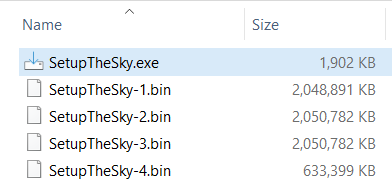
TheSky Pro for Windows installation files
- The installer application, plus these compressed bin files (which are identified by the installation application as separate physical “disks”) are all combined into a single zip archive named
TheSkyProWinFullInstaller.zipand posted for download.
- After downloading
TheSkyProWinFullInstaller.zipthe next step is to extract the contents of this zip archive, and save all the files to your local computer.
- To extract the files from
TheSkyProWinFullInstaller.zip, using Windows Explorer, right-click the file and click Extract All then choose a folder on your computer to extract the files, or use your favorite extractor (such as the free 7-zip application) to do the same. TheSky’s installer namedTheSkySetup.execan now be run from the folder where the files were extracted to.
If, after expanding the zip file archive to your local computer, and running TheSkySetup.exe, one or more of the compressed installation disk files is missing, the installer will post a message that Setup Needs the Next Disk.
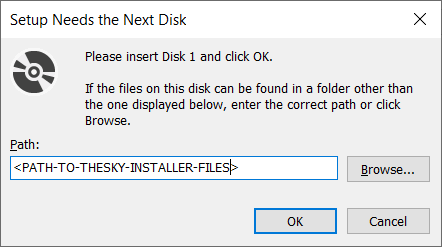
RESOLUTION
When the installer posts the Setup Needs the Next Disk message, one or more of the required installation files is missing on your computer. Installer files may be missing if:
- You have not extracted the files from the
TheSkyProWinFullInstaller.ziparchive and saved them to your computer. Make sure the contents of the zip archive is fully extracted and saved to a folder on your local computer. - On the Setup Needs the Next Disk window, the specified Path of TheSky’s installation files is wrong. Click the Browse button and select the correct path.
- After extracting the files, one or more files is manually deleted from the extraction folder. In this case, exit the installer, extract the contents of the zip archive to your local computer, and re-run the installer.
- The downloaded zip file is corrupted, and all of the files are not extracted. Usually, the application used to extract the files will post an error message when the zip file is corrupt. The resolution in this case is to re-download the full installer and extract the files again.
- Your zip extraction application is not successfully extracting all the files. Consider using an alternative application such as the 7-zip application.
-
This topic was modified 2 years, 1 month ago by
Daniel R. Bisque.
-
This topic was modified 2 years, 1 month ago by
Daniel R. Bisque.
-
This topic was modified 2 years, 1 month ago by
Daniel R. Bisque.
-
This topic was modified 2 years, 1 month ago by
Daniel R. Bisque.
-
This topic was modified 2 years, 1 month ago by
Daniel R. Bisque.
-
This topic was modified 2 years, 1 month ago by
Daniel R. Bisque.
-
This topic was modified 2 years, 1 month ago by
Daniel R. Bisque.
-
This topic was modified 2 years, 1 month ago by
Daniel R. Bisque.
-
This topic was modified 2 years, 1 month ago by
Daniel R. Bisque.
-
This topic was modified 1 year, 1 month ago by
Daniel R. Bisque.
-
AuthorPosts
Viewing 1 post (of 1 total)
- The forum ‘Knowledge Base Articles’ is closed to new topics and replies.

