Software Bisque Knowledge Base Article – 1231
SIGNING IN TO THE SOFTWARE BISQUE WEB SITE USING INTERNET EXPLORER 10
ISSUE
When I attempt to sign in to the Software Bisque web site using Internet Explorer 10 (often with a new Windows 8 computer), clicking the Sign In button does not show my sign in name.
Why?
RESOLUTION
There is apparently a bug with the Microsoft .NET framework in Windows 8 that prevents IE 10 from signing in Software Bisque's web page (which uses Microsoft's Active Server Pages). For now, please use the following workaround.
To launch Internet Explorer 10 in Compatibility View:
- From IE 10, press the F12 Key.
- Click the Internet Explorer 10 Compatibility View command from the Browser Mode menu.
- Sign in to http://www.bisque.com.
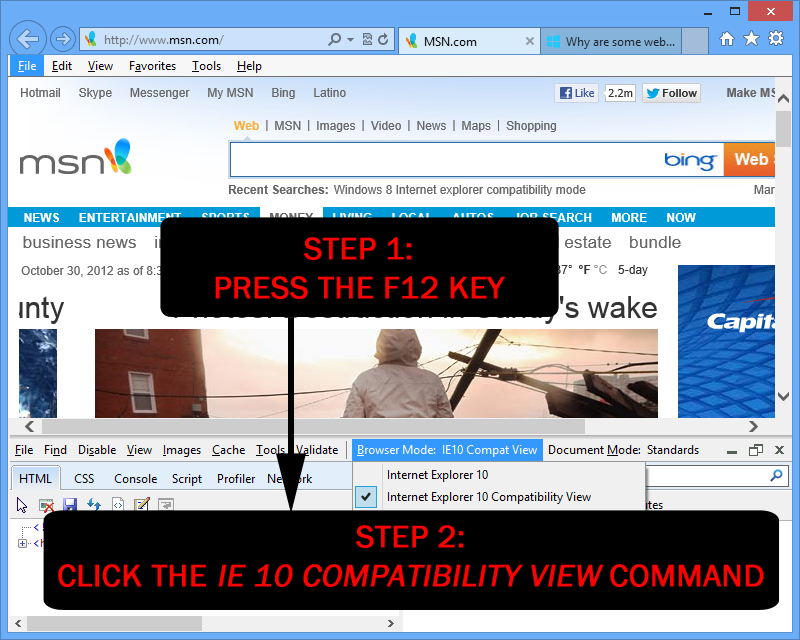
APPLIES TO
- Software Bisque web page.
SBKB, attachments, posts
Daniel R. Bisque.