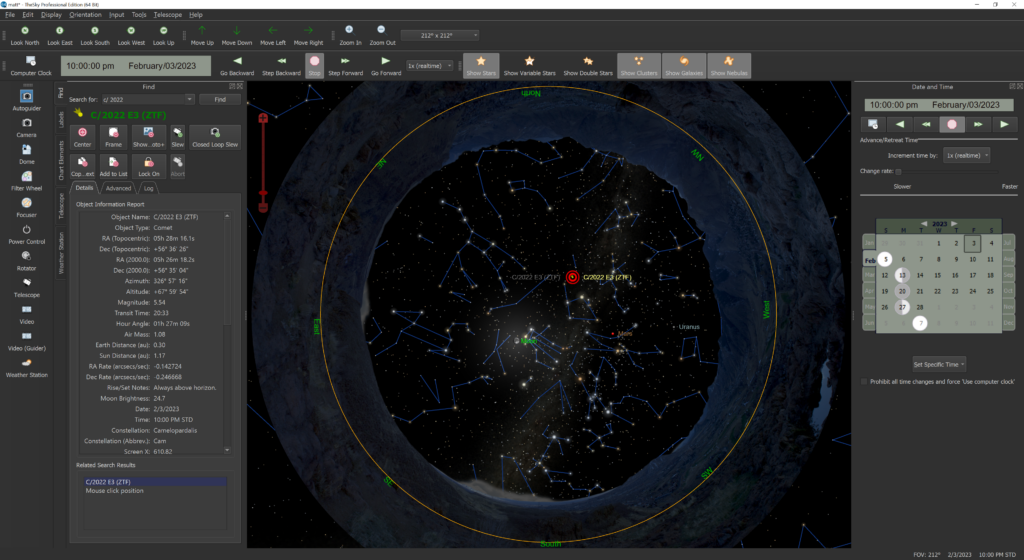As of late August 2023, TheSky for macOS is available as a “universal application bundle” and runs natively on Macs with Intel and Apple’s new M1/M2 processors (called “Apple Silicon”). As of today, the latest TheSky for macOS update installer can be downloaded from your account (My account, My Downloads).
Long-time Mac users will recall the days when universal application bundles with PowerPC processor and Intel processors. Like the PowerPC processor, Apple no longer sells Macs with Intel-based processors, as their ARM-based chipsets are faster and more power-efficient.
What’s the big deal?
If you have not upgraded already your Intel-based Mac, you might consider doing so. In a nutshell, based on TheSky’s performance (alone), Apple’s new hardware is fast…really fast.
For a real-world comparison, 20,000 satellites (the maximum number) were imported into TheSky on a 2019 2.3 GHz 8-Core Intel Core i9 MacBook Pro with 32 GB of RAM. Displaying satellites is computationally intensive, and the Sky Chart can be refreshed at about 7 frames per second.
The same test was run on an entry-level MacBook Air purchased at Costco. This model has an M2 processor with 6 GB of RAM. Even with less RAM than the Intel-based MacBook Pro, the MacBook Air running the native version of TheSky maintains a screen refresh rate of about 26 frames per second…that’s almost 4 times improvement in performance (YMMV)! This is of course an extreme example (why would anyone want to show 20,000 satellites on the Sky Chart at once?) but demonstrates the computational efficiency of these new machines.
What next?
TheSky Imaging bundle supports many hardware devices (mounts, cameras, rotators, focusers, filter wheels, remote power controllers) on macOS natively and using the X2 plugin architecture. In order to natively control cameras and other USB-based devices on the new generation Macs, the astronomical hardware’s low-level device drivers must be “recompiled” to support both Intel and ARM64 architectures.
While Apple did a really good job with Rosetta 2, a software layer that allows apps that were built for Intel-based hardware to still run on Apple Silicon hardware, developers are reporting issues related to loading kernel-level device drivers such as libusb.
If you don’t find your hardware listed below, please let the original equipment manufacturer know that Apple Silicon is the future of macOS, and to please add support for Apple Silicon hardware to their device drivers. We’ve reached out to several camera vendors, but customer feedback can be a really effective motivator.
Meanwhile, we’ll keep working to make universal builds for our macOS X2 plugins.
Apple Silicon Supported Devices
| Device Type | Manufacturer | Apple Silicon Support? |
| Cameras | ||
| Player One Astronomy | ✓1 | |
| SVBony | ✓1 | |
| Moravian Instruments | ✓2 | |
| MallinCam (available November 29 in build 13650) | ✓ | |
| Mounts | ||
| Software Bisque Paramount (all models) | ✓ | |
| Astro-Physics (all models) | ✓ | |
| Losmandy Gemini (all models) | ✓ | |
| iOptron (all models) | ✓ | |
| Celestron International | ✓ | |
| Meade Instruments | ✓ | |
| Filter Wheels | ||
| Finger Lakes | ✓ | |
| Starlight Instruments | ✓ | |
| Focusers | ||
| Finger Lakes | ✓ | |
| Moonlite | ✓ | |
| NightCrawler | ✓ | |
| nStep | ✓ | |
| Optec (Gemini and Lynx) | ✓ | |
| Technical Innovations (RoboFocus) | ✓ | |
| Starizona | ✓ | |
| Starlight Instruments | ✓ | |
| Rotators | ||
| NightCrawler | ✓ |
Running TheSky Universal Using Rosetta
EDIT: I forget to mention…
Apple’s Rosetta software lets you run Intel-based software on Apple Silicon hardware. Now that TheSky is available as a universal bundle, the Apple Silicon version is run be default.
If you need to run TheSky Intel-based version (if, for example, your hardware is not yet supported), quit TheSky, go to the Applications folder, then right-click TheSkyX Professional Edition application bundle and click Get Info. On the Info window, turn on the Open Using Rosetta checkbox. The Intel version will be used the next time TheSky is launched.
P.S.
A big thanks to Rodolphe at RTI-Zone for his encouragement and help getting TheSky running Apple Silicon…He’s already busy testing his treasure trove of TheSky X2 plugins that run natively on Apple Silicon hardware!
1 Download and install the Player One Astronomy X2 Camera Plugin and the SVBony X2 Camera Plugin from the RTI-Zone website.
2 Download and install the Moravian X2 Camera Plugin from the Moravian Instruments website.